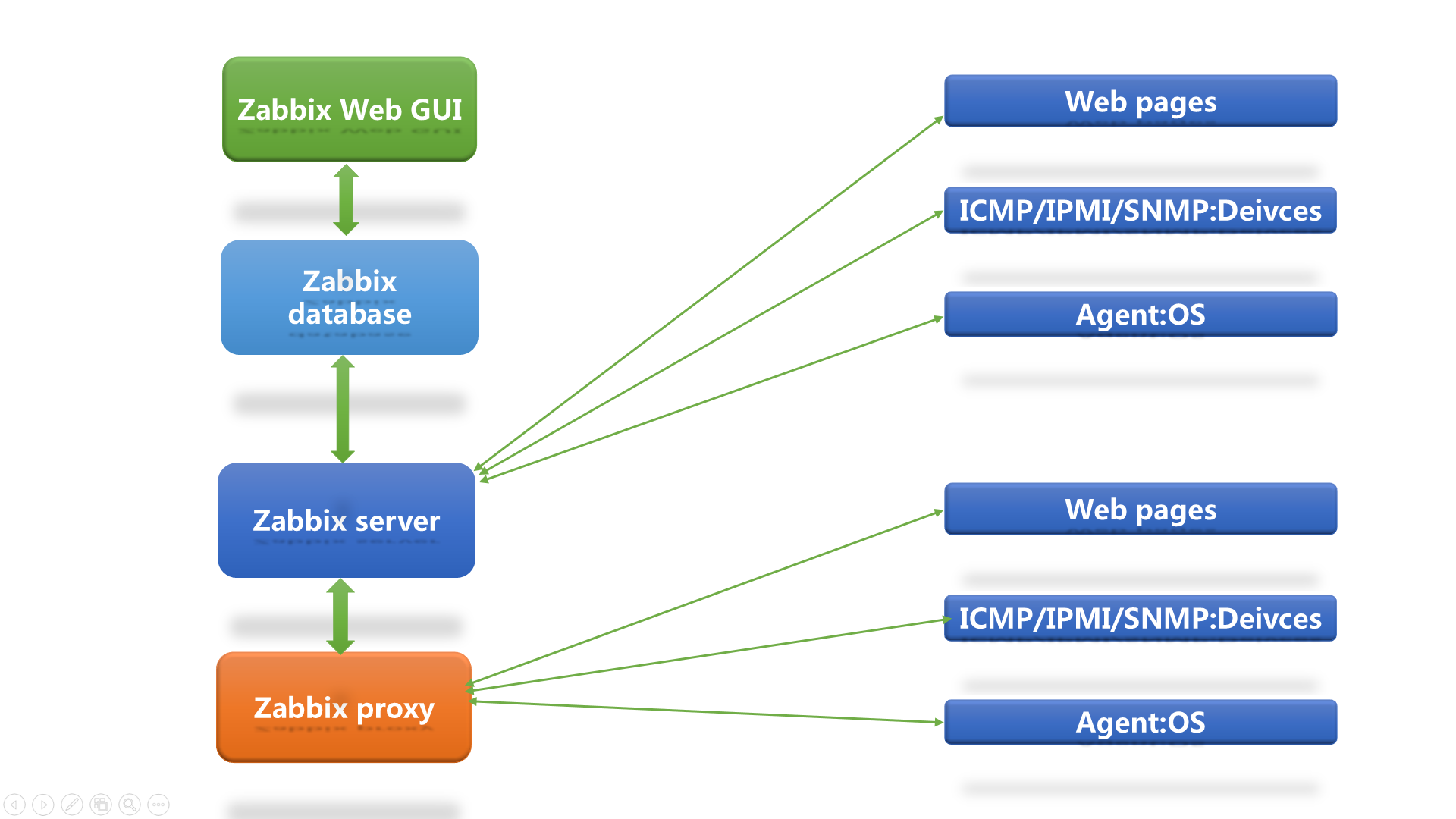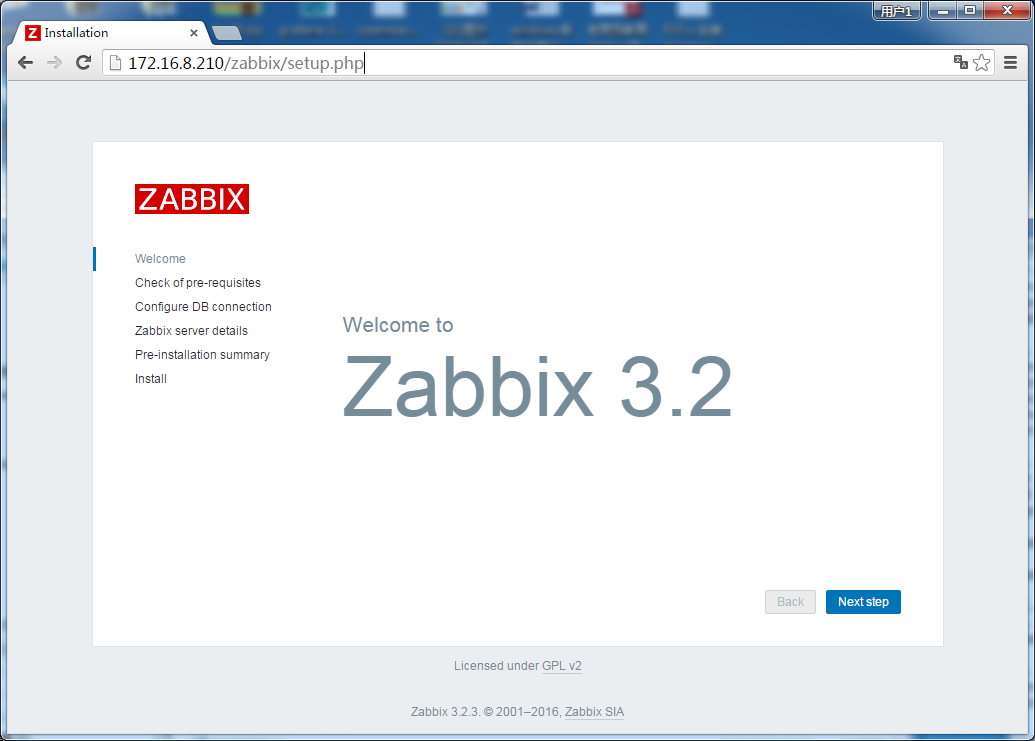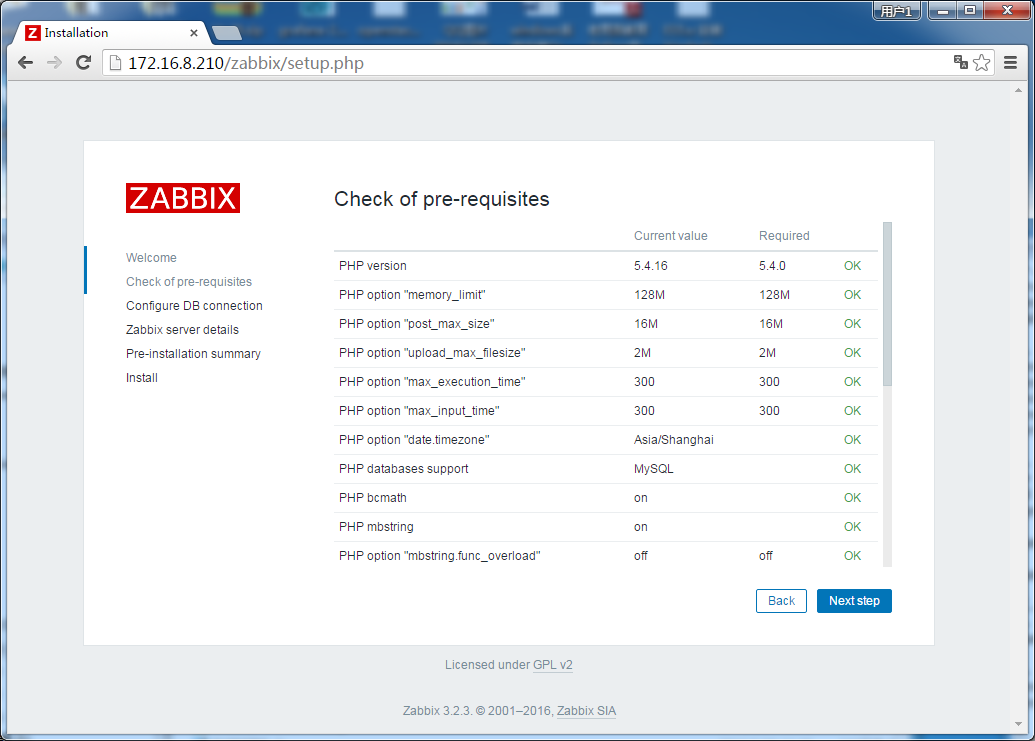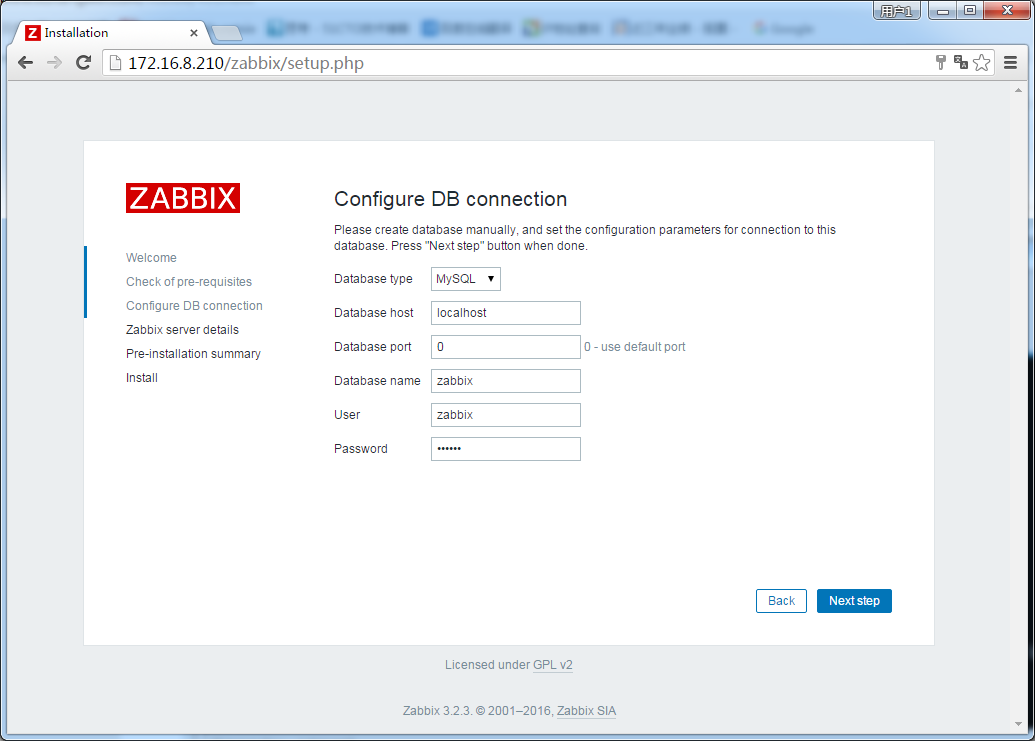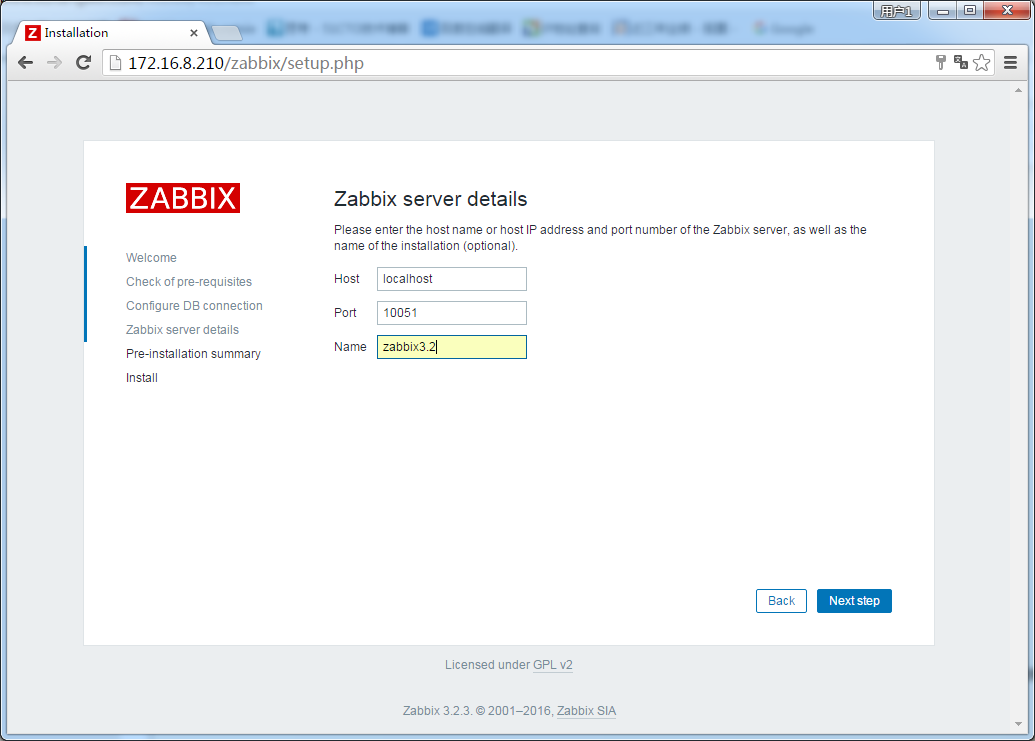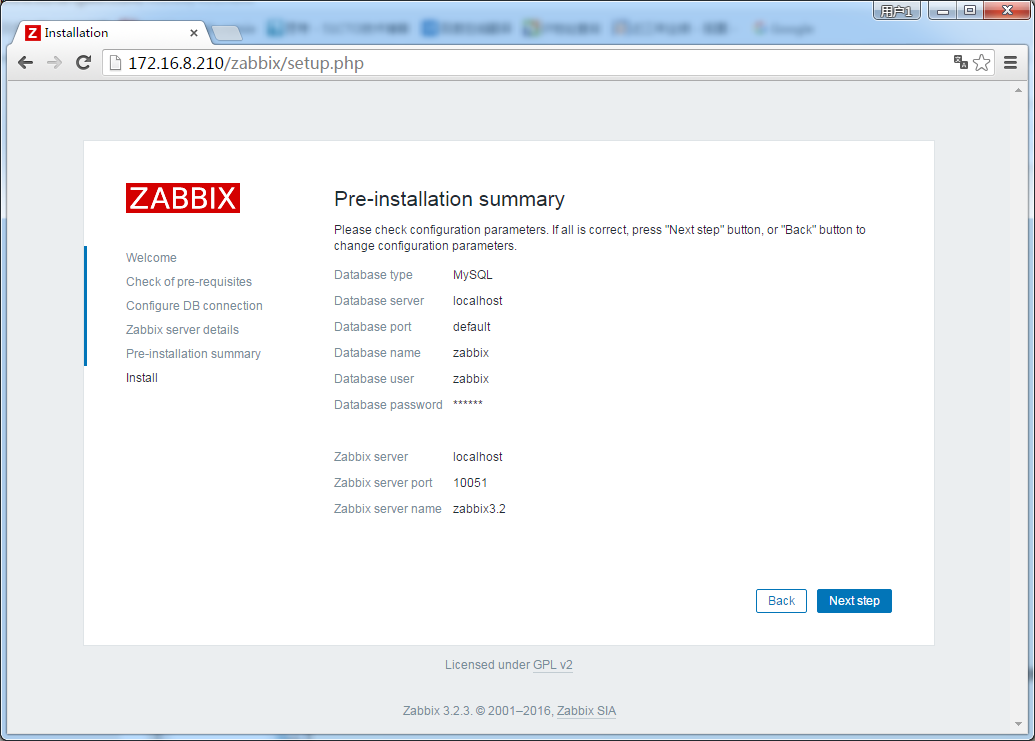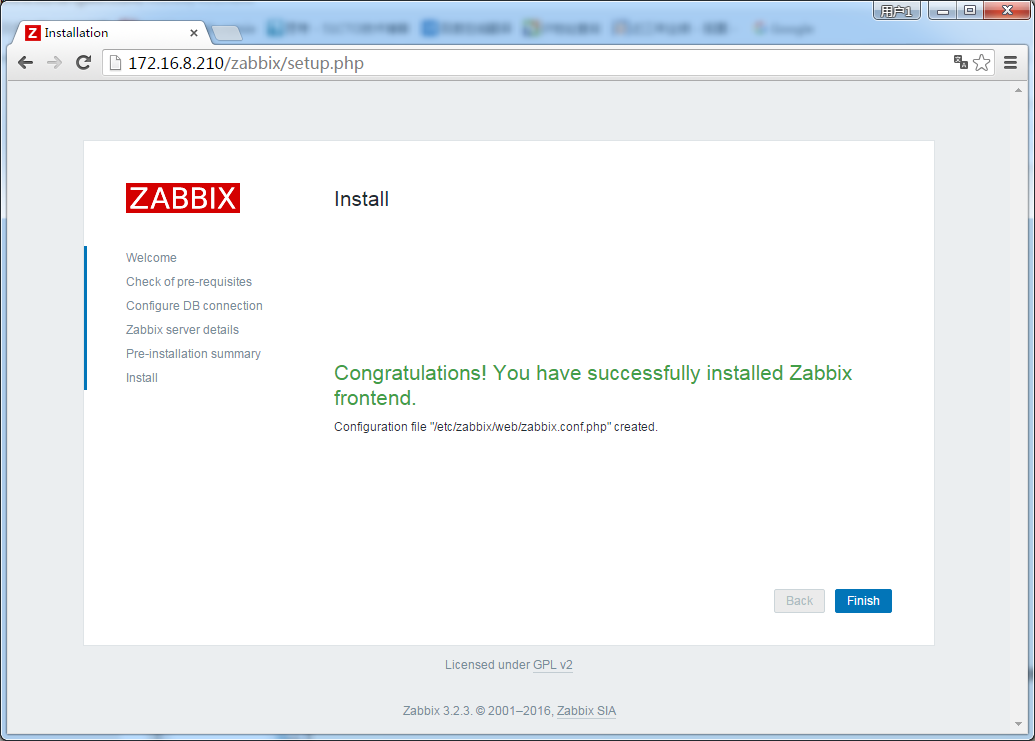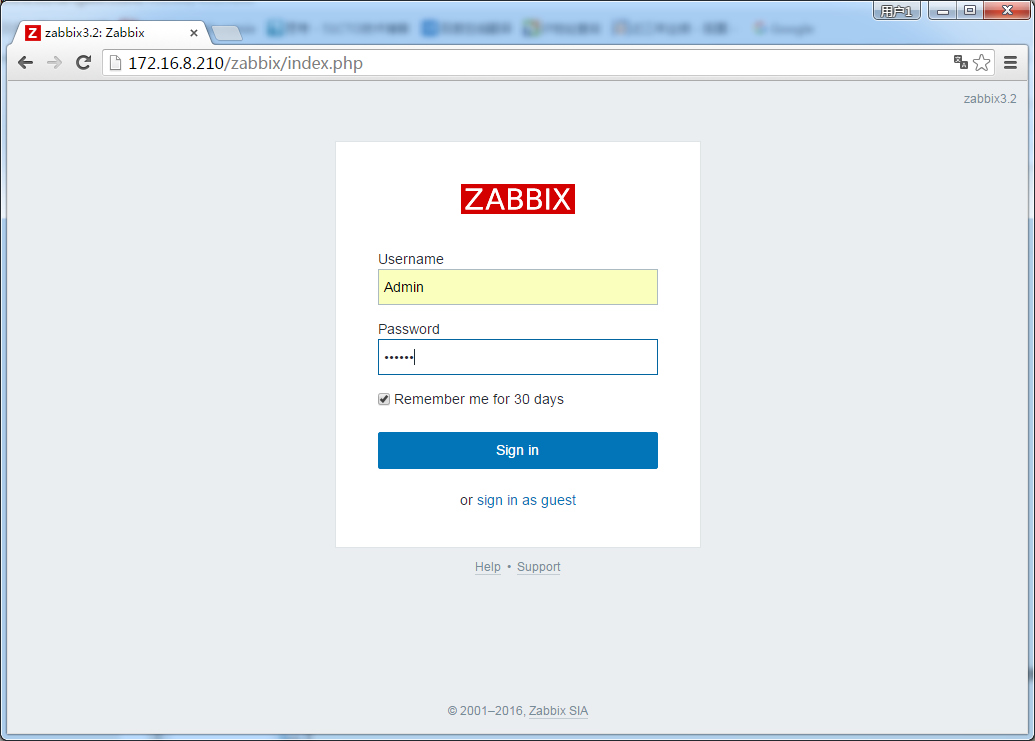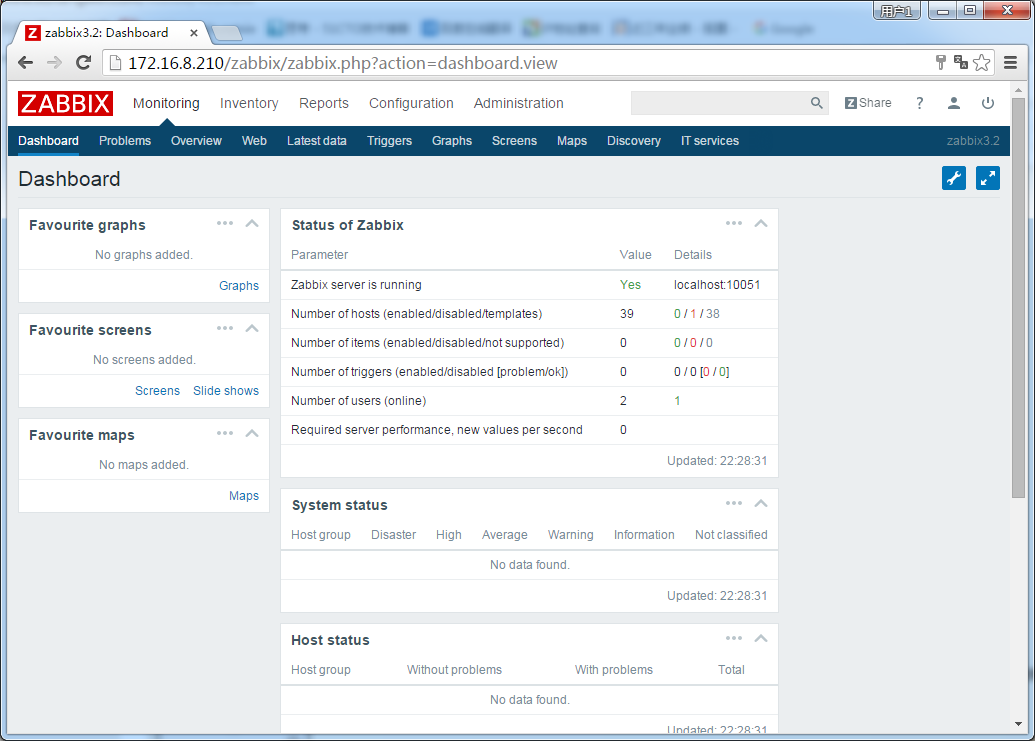关键词:
一、ZABBIX概述 Zabbix是一个基于Web界面的分布式系统监控的企业级开源软件。可以监视各种系统与设备的参数,保障服务器及设备的安全运营。 Zabbix的功能和特性: 1、安装与配置简单; 2、可视化web管理界面; 3、免费开源; 4、支持中文; 5、自动发现; 6、分布式监控; 7、实时绘图。 Zabbix的架构:
1、Zabbix Server:负责接收Agent发送的报告信息,组织所有配置、数据和操作。 2、Database Storage:存储配置信息以及收集到的数据。 4、Web Interface:Zabbix的GUI 接口,通常与Server运行在同一台机器上。 5、Proxy:可选组件,常用于分布式监控环境中。 6、Agent:部署在被监控主机上,负责收集数据发送给Server。 工作流程: Agent获取被监控端数据,发送给Server。 Server记录所接收到的数据,存储在Database中并按照策略进行相应操作。 如果是分布式,Server会将数据传送一份到上级Server中。 Web Interface将收集到的数据和操作信息显示给用户。 二、系统环境准备 [[email protected] ~]# cat /etc/redhat-release CentOS Linux release 7.3.1611 (Core) Zabbix3.2 1、防火墙及SELINUX关闭 systemctl stop firewalld.service systemctl disable firewalld.service sed -i ‘s/SELINUX=enforcing/SELINUX=disabled/‘ /etc/selinux/config grep SELINUX=disabled /etc/selinux/config setenforce 0 2、yum源配置 mv /etc/yum.repos.d/CentOS-Base.repo /etc/yum.repos.d/CentOS-Base.repo.backup cd /etc/yum.repos.d/ wget http://mirrors.163.com/.help/CentOS7-Base-163.repo yum -y install http://dl.fedoraproject.org/pub/epel/7/x86_64/e/epel-release-7-9.noarch.rpm yum install http://repo.zabbix.com/zabbix/3.2/rhel/7/x86_64/zabbix-release-3.2-1.el7.noarch.rpm -y 三、zabbix安装 1、yum源安装 yum install -y zabbix-server-mysql zabbix-web-mysql zabbix-agent mariadb-server 2、启动mariadb数据库 systemctl start mariadb.service systemctl enable mariadb.service 3、创建数据库 mysql -uroot -p create database zabbix character set utf8 collate utf8_bin; grant all privileges on zabbix.* to [email protected] identified by ‘zabbix‘; 4、初始数据导入 cd /usr/share/doc/zabbix-server-mysql-3.2.3/ zcat create.sql.gz |mysql -uroot zabbix 四、zabbix配置 1、编辑zabbix_server.conf grep -n ^[a-Z] /etc/zabbix/zabbix_server.conf 38:LogFile=/var/log/zabbix/zabbix_server.log 49:LogFileSize=0 72:PidFile=/var/run/zabbix/zabbix_server.pid 81:DBHost=localhost 91:DBName=zabbix 107:DBUser=zabbix 115:DBPassword=zabbix 287:SNMPTrapperFile=/var/log/snmptrap/snmptrap.log 413:Timeout=4 455:AlertScriptsPath=/usr/lib/zabbix/alertscripts 465:ExternalScripts=/usr/lib/zabbix/externalscripts 501:LogSlowQueries=3000 2、启动zabbix server并设置开机启动 systemctl enable zabbix-server systemctl start zabbix-server 3、编辑Zabbix前端PHP配置,更改时区 vim /etc/httpd/conf.d/zabbix.conf php_value date.timezone Asia/Shanghai 4、启动httpd并设置开机启动 systemctl start httpd systemctl enable httpd 五、安装Zabbix Web 1、浏览器访问,并进行安装 http://172.16.8.210/zabbix/
2、点击next会出现检查状态
3、检查系统环境设置,必须全部都为ok,才能继续
4、输入连接到数据库详细信息。Zabbix数据库必须已经创建好
5、连接Zabbix服务细节,如果没有改变可选择默认
6、设置概要显示
7、完成安装,会将在/etc/zabbix/web/zabbix.conf.php生成配置文件
8、默认用户名/密码:Admin/zabbix
本文出自 “思考” 博客,转载请与作者联系!
centos7.x安装zabbix3.x
系统环境: VMwareWorkstation12Pro12.5.0CentOS7.3_1611Zabbix3.2---以下操作均以root身份操作---1:设置网卡为开机启动Shell>ifconfig1. [[email protected] ~]# ifconfig 查看详情
zabbix3.2安装和使用
zabbix3.2安装1Getting(获取、得到)Zabbix #获取zabbixOverview #概述[???v?vju:]Therearefourways(方法)ofgettingZabbix: #以下四种方式获得zabbixInstallitfromthe distribution&nbs 查看详情
zabbix3.2安装
硬件需求ExamplesofhardwareconfigurationThetableprovidesseveralexamplesofhardwareconfigurations:Name Platform CPU/Memory DatabaseMonitoredhostsSmall CentOS 查看详情
1.安装zabbix3.2
1.关闭防火墙、selinuxgetenforcesystemctl stop firewalld.servicesystemctl disable firewalld.service 查看详情
zabbix3.2.7(源码包)安装部署
Zabbix3.2.7+CentOS7安装环境准备:操作系统CentOSLinuxrelease7.2.1511(Core)zabbixserver10.30.94.60zabbixagent10.25.198.179 一、zabbixserver端安装部署1、快速部署lamp环境: yum -y 查看详情
zabbix3.2.7编译安装
b修改/usr/local/apache/修改php.ini文件[[email protected]zabbix-3.2.7]#groupaddzabbix[[email protected]zabbix-3.2.7]#useradd-gzabbixzabbixyum安装net-snmp,net-snmp-devel,mysql(mariadb),mysql-devel(mar 查看详情
zabbix3.2.3安装部署
安装nginx[[email protected]~]#yuminstall-ygccgcc-c++autoconfautomakezlibzlib-developensslopenssl-develpcre-devel //zlib:给Nginx提供gzip模块,需要的支持;OPenssl提供SSL功能;PCRE,地址重写[[email protecte 查看详情
lnmp+zabbix3.2的编译安装
yuminstallpcre*gccgcc-c++autoconfautomakezliblibxmllibjpegfreetypelibpnggdcurlzlib-devellibxml2-devellibjpeg-develfreetype-devellibpng-develgd-develcurl-developensslopenssl-develbzip2-devel----------- 查看详情
centos7.2lnmp安装部署zabbix3.2
一、安装说明系统环境CentOS7.2_x64 yum安装数据库:mariadb5.5 yum安装zabbix3.2.8编译安装nginx1.2.1(最新稳定版) 编译安装php5.6.31最新稳定版关闭selinux防火墙添加好规则,tcp/10051(进出)tcp/10050(出)或为了... 查看详情
zabbix3.2.5编译安装部署
LNMP基础环境安装下载mysql,为了更加快的部署采用的二进制安装包[[email protected]~]#wgethttp://mirrors.sohu.com/mysql/MySQL-5.6/mysql-5.6.35-linux-glibc2.5-x86_64.tar.gz 安装需要的依赖包[[email protected]~]#yum-yins 查看详情
6.6安装编译安装zabbix3.2
添加yum源get-O/etc/yum.repos.d/CentOS-Base.repohttp://mirrors.aliyun.com/repo/Centos-6.repo#安装阿里云yum源wget-P/etc/yum.repos.d/http://mirrors.aliyun.com/repo/epel-6.repo一、安装MySQL安装MySQLrpm-ivhhttp://dev.mys 查看详情
centos6.5编译安装zabbix3.2
centos6.5编译安装zabbix3.2 注意zabbix需要mysql、http、PHP为基础环境1.安装mysql5.7.17 1).解压: tarxvfmysql-5.7.17-1.el6.x86_64.rpm-bundle.tar 2).移除已经安装的早期版本 如果不移除的话,会提示有冲突,版本可能有所不同&n... 查看详情
zabbix3.2安装graphtree3.0.4
...进行绘图二、安装及配置1、环境安装要求Zabbix软件版本:zabbix3.2.6操作系统:CentOS release 6.8&nb 查看详情
zabbix3.2安装graphtree3.0.4
...进行绘图二、安装及配置1、环境安装要求Zabbix软件版本:zabbix3.2.6操作系统:CentOS release 6.8&nb 查看详情
centos7.2安装zabbix3.2
一、安装 CentOS 7关闭selinux #setenforce 0 临时关闭需要关闭 selinux,一定要关闭这个,开启selinux会引起一连串问题,甚至zabbix的discovery功能也不能正常使用# sed -i "s/SELINUX=enforcing/SELINU 查看详情
zabbix3.2.6安装过程
以3.2.6版本的Zabbix为例展开说明1、准备Lnmp环境。 本次准备的环境: Linux:2.6.32-642.el6.x86_64 Nginx:1.12.0& 查看详情
zabbix3.2.6安装过程
以3.2.6版本的Zabbix为例展开说明1、准备Lnmp环境。 本次准备的环境: Linux:2.6.32-642.el6.x86_64 Nginx:1.12.0& 查看详情
zabbix3.2生产环境安装部署
Zabbix3.2InstallationOnOEL6.51.安装PHP模块#rpm-Uvhhttp://mirror.webtatic.com/yum/el6/latest.rpm#yuminstallphp55wphp55w-bcmathphp55w-cliphp55w-commonphp55w-develphp55w-fpmphp55w-gdphp55w-imapphp55w-ldapphp 查看详情