关键词:
python-way day19
1. dJango的form表单验证
一,django表单验证功能
1、django验证基础:

<!DOCTYPE html> <html lang="en"> <head> <meta charset="UTF-8"> <title>django form</title> </head> <body> <div> <input type="text" placeholder="用户名" name="user"> </div> <div> <input type="password" placeholder="密码" name="password"> </div> <input type="button" value="提交"> </body> <script src="/statics/js/jquery-3.1.0.min.js"></script> <script src="/statics/js/my_js.js"></script> <script> $("div input").VelidForm("input[type=button]"); //使用jquery extend //把所有div下面的input作为筛选传过去,并且把点击的按钮作为参数传过去 </script> </html>

(function ($)
$.fn.extend(
VelidForm: function (button) //扩展方法
var inps = this; //所有的用户输入框
$(button).click(function () //点击事件绑定
var input_dict = ; //定义一个空字典
$(inps).each(function () //循环所有input
var v = $(this).val(); //获取value
var k = $(this).attr("name"); //获取key
input_dict[k] = v; //给字典赋值
);
$.ajax( //发送ajax请求
url: "/django_form/",
type: "POST",
data: input_dict,
dataType: "json",
//回调函数
success: function (data)
//ajax提交成功调用这个函数
,
error:function ()
//ajax失败自动调用这个函数
)
)
);
)(jQuery);
#定义验证规则 from django import forms #需要倒入继承django给我们提供的forms class LoginForm(forms.Form): user = forms.CharField(required=True) #required = True 输入不能为空 password = forms.CharField(required=True) def django_form(request): if request.method == "POST": obj = LoginForm(request.POST) #request.POST 里面有用户输入的所有信息 ret = obj.is_valid() #这样就验证了用户输入是否为空 print(ret) #这样就能看到了返回值:True False
if ret:
print(obj.clean()) #拿到正确的输入值
else:
print(obj.errors) #拿到错误值
return render(request, "django_form.html")
只要有一项没有填写内容,ret就是False: 并且obj.errors 会把错误获取到 (password没有填写内容)
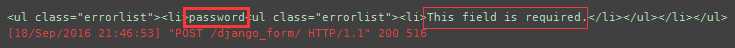
注意:匹配规则名称要统一
views:
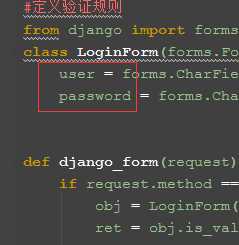
django_form.html
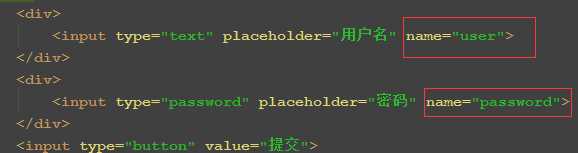
2、获取错误信息
首先我们看到了我们获取到的错误信息时一个<ul><li>的类型,那么就说明了这个error里面应该有一个str方法,这个方法输出的就是这个类型,那我们来来看一下这个error
的类型,看看他的本质!
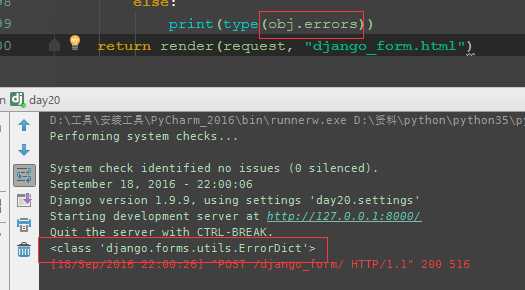
是一个错误字典类型:

else: from django.forms.utils import ErrorDict print(type(obj.errors)) return render(request, "django_form.html") ==================================== class ErrorDict(dict): """ A collection of errors that knows how to display itself in various formats. The dictionary keys are the field names, and the values are the errors. """ def as_data(self): return f: e.as_data() for f, e in self.items() def as_json(self, escape_html=False): return json.dumps(f: e.get_json_data(escape_html) for f, e in self.items()) def as_ul(self): if not self: return ‘‘ return format_html( ‘<ul class="errorlist"></ul>‘, format_html_join(‘‘, ‘<li></li>‘, ((k, force_text(v)) for k, v in self.items())) ) def as_text(self): output = [] for field, errors in self.items(): output.append(‘* %s‘ % field) output.append(‘\n‘.join(‘ * %s‘ % e for e in errors)) return ‘\n‘.join(output) def __str__(self): return self.as_ul()
可以看到里面有很多的方法,默认str输出的是al_ul,如果我们想要as_json,我们也可以获取到
def django_form(request):
if request.method == "POST":
obj = LoginForm(request.POST) #request.POST 里面有用户输入的所有信息
ret = obj.is_valid() #这样就验证了用户输入是否为空
if ret:
print(obj.clean())
else:
print(obj.errors.as_json()) #这样我们就获得了json格式的错误提示
return render(request, "django_form.html")
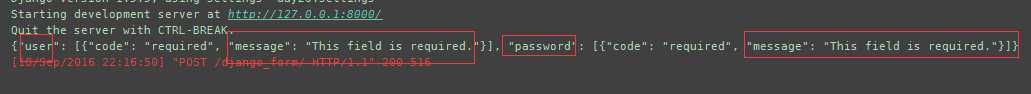
#定义验证规则 from django import forms #需要倒入继承django给我们提供的forms import json class LoginForm(forms.Form): user = forms.CharField(required=True) #required = True 输入不能为空 password = forms.CharField(required=True) def django_form(request): if request.method == "POST": obj = LoginForm(request.POST) #request.POST 里面有用户输入的所有信息 ret = obj.is_valid() #这样就验证了用户输入是否为空 result = "status":False,"message":None if ret: result["status"] = True print(obj.clean()) else: error_str = obj.errors.as_json() print(obj.errors.as_json()) result["message"] = json.loads(error_str) return HttpResponse(json.dumps(result)) return render(request, "django_form.html")
前端js

(function ($) $.fn.extend( VelidForm: function (button) //扩展方法 var inps = this; //所有的用户输入框 $(button).click(function () //点击事件绑定 var input_dict = ; //定义一个空字典 $(inps).each(function () //循环所有input var v = $(this).val(); //获取value var k = $(this).attr("name"); //获取key input_dict[k] = v; //给字典赋值 ); $(‘.error-msg‘).remove(); $.ajax( url: "/django_form/", type: "POST", data: input_dict, dataType: "json", //这样指定了数据的格式是json //回调函数 success: function (data) //ajax提交成功调用这个函数 if(data.status) location.href = "/index/"; else $.each(data.message, function (k,v) //拿到的是一个字典,循环这个字典,获取它的k和v //"user": ["code": "required", "message": "This field is required."], // "password": ["code": "required", "message": "This field is required."] console.log(k,v[0].message); //获取message内容 var tag = document.createElement(‘span‘); //dom创建标签 tag.className = ‘error-msg‘; //添加样式 tag.innerText = v[0].message; //插入内容 // $(‘inps[name="‘ + k + ‘"]‘).after(tag) 字符串的拼接(字符窜拼接的例子,这里没有用到) $(inps).each(function () //循环传过来的input标签 if($(this).attr("name") == k ) //如果这个当前循环到的标签的name = 上面我们循环的k则在他后面添加一个错误信息 $(this).after(tag) ) ); // JSON.parse(data) 这样?可以转换成dict格式 , error:function () //ajax失败自动调用这个函数 ) ) ); )(jQuery);
html-day2
<!DOCTYPEhtml><htmllang="en"><head><metacharset="UTF-8"><title>Title</title></head><body><h2>RegisPage</h2><fromaction=""method="post"> 查看详情
html-day3
<!DOCTYPEhtml><htmllang="en"><head><metacharset="UTF-8"><title>test</title><style>li{list-style:none;}.yema{width:20px;/*设置宽度*/height:20px;/*设置高度*/color:aqua; 查看详情
html-day-4-表单
表单使用<form>标签定义一个表单,格式为:<formid=""name="表单类型"method="表单的提交方式"action="提交的地址">表单内容</form>一、属性:①id不可重复②name可重复③method,有两种提交方式:get&post,get提交方式有长... 查看详情
html-day-2-html常用标签
一、常用标签超链接标签 href-----hyperlinkreference_blank,是指在新窗口中打开。 作用:①做锚点的标签,<aname=””></a> ②做锚点链接,<ahref=”目标链接的n 查看详情
mysql控制语句
14.6.5.1CASESyntax14.6.5.2IFSyntax14.6.5.3ITERATESyntax14.6.5.4LEAVESyntax14.6.5.5LOOPSyntax14.6.5.6REPEATSyntax14.6.5.7RETURNSyntax14.6.5.8WHILESyntaxCASE用法:两种用法: IF用法:循环语句:ITERATESyntaxITERATE仅 查看详情
AuthenticationException:AuthenticationMechanismTooWeak:5.7.14
】AuthenticationException:AuthenticationMechanismTooWeak:5.7.14【英文标题】:AuthenticationException:AuthenticationMechanismTooWeak:5.7.14【发布时间】:2018-03-1920:01:44【问题描述】:我在Web应用程序上使用MVCASP.NETCore1.1.2。我尝试使用MailKit1.18.1.1创建... 查看详情
带有命名参数的 PySide2 (5.14.2) 信号
】带有命名参数的PySide2(5.14.2)信号【英文标题】:PySide2(5.14.2)signalwithnamedparameter【发布时间】:2020-04-0312:20:54【问题描述】:PySideSignalargumentcan\'tberetrievedfromQML根据这篇文章,PySide2(版本>5.12.5)支持带有命名参数的信号,如Py... 查看详情
习题5-14
#include"stdafx.h"#include<iostream>usingnamespacestd;classBoat;classCar{private:intweight;public:Car(intj){weight=j;}friendintgetTotalWeight(Car&aCar,Boat&aBoat);};classBoat{private:int 查看详情
决策数题目(是否适合打网球)简单学习-手算(代码片段)
题目: 大致结果手绘图: 详细计算过程: 一级筛选:一级筛选1.天气frommathimport*sum=-(9/14)*log(9/14,2)-(5/14)*log(5/14,2)a=5/14*(-(2/5)*log(2/5,2)-(3/5)*log(3/5,2))#晴b=4/14*(-1*log(1,2))#阴c=5/14*(-(3/5)*log(3/5,2)-( 查看详情
SunCC 5.12 到 5.14 和“不能在匿名联合中声明类型”
】SunCC5.12到5.14和“不能在匿名联合中声明类型”【英文标题】:SunCC5.12through5.14and"Typescannotbedeclaredinanonymousunion"【发布时间】:2016-09-1507:41:30【问题描述】:我们在SunCC5.12到5.14下发现了一个编译警告。其他编译器,如Clan... 查看详情
尝试安装 libwww-perl 时构建 Docker 映像会导致错误,即 perl-modules_5.14.2-6 和 perl_5.14.2-6 Not found
】尝试安装libwww-perl时构建Docker映像会导致错误,即perl-modules_5.14.2-6和perl_5.14.2-6Notfound【英文标题】:BuildingaDockerImageresultsinerrorwhiletryingtoinstalllibwww-perli.e.,perl-modules_5.14.2-6andperl_5.14.2-6Notfound【发布时间】:2016-06-3017:5 查看详情
无法在 Ubuntu 14.04 上安装 Mysql 5.6
】无法在Ubuntu14.04上安装Mysql5.6【英文标题】:Can\'tInstallMysql5.6onUbuntu14.04【发布时间】:2015-09-2304:54:38【问题描述】:我正在尝试在Ubuntu14.04上从Mysql5.5升级到Mysql5.6我试过了:直接使用sudoapt-getinstallmysql-server-5.6安装-不成功首先... 查看详情
ios14.5.1导致手机性能节流,手机变卡怎么办?
参考技术A近几天苹果官方刚发布了iOS14.5.1正式版系统,在原有的iOS14.5正式版系统上进行了bug修复,但是新发布的iOS14.5.1系统上也出现了一个不小的bug。那就是iPhone11和iPhone12系列机型的用户升级iOS14.5.1后,部分用户可能会遇到性... 查看详情
intellijidea14.1.5怎样设置中文
参考技术A在网上搜索idea汉化包,下载下来,然后将其放置在lib目录下,重启idea。完成。 查看详情
rpm安装pdksh-5.2.14报错:“faileddependencies:”
1.安装pdksh-5.2.14-37.el5_8.1.x86_64.rpm[[email protected] ~]# rpm -lvh pdksh-5.2.14-37.el5_8.1.x86_64.rpm rpm: --hash (-h) may only be 查看详情
相容问题(代码片段)
...别为(1,4),(3,5),(5,7),(0,6),(3,8),(5,9),(8,11),(6,10),(8,12),(2,13),(12,14)如果按照每项活动的结束时间从小到大排序后的顺序进行。则顺序为(1,4),(3,5),(0,6),(5,7),(3,8),(5,9),(6,10),(8,11),(8,12),(2,13),(12,14),则可以安排的活动有4个,分别为(1,4),(5,7),(8,1... 查看详情
相容问题(代码片段)
...别为(1,4),(3,5),(5,7),(0,6),(3,8),(5,9),(8,11),(6,10),(8,12),(2,13),(12,14)如果按照每项活动的结束时间从小到大排序后的顺序进行。则顺序为(1,4),(3,5),(0,6),(5,7),(3,8),(5,9),(6,10),(8,11),(8,12),(2,13),(12,14),则可以安排的活动有4个,分别为(1,4),(5,7),(8,1... 查看详情
ubuntu 14.04 上的 Laravel 5.1 会话问题
】ubuntu14.04上的Laravel5.1会话问题【英文标题】:Laravel5.1onubuntu14.04Problemswithsession【发布时间】:2015-11-1415:51:35【问题描述】:我在ubuntu14.04上的laravel(5.1)会话存在以下问题。每个请求都会在storage/framework/sessions中生成一个新的会... 查看详情
