关键词:
12.1?LNMP架构介绍
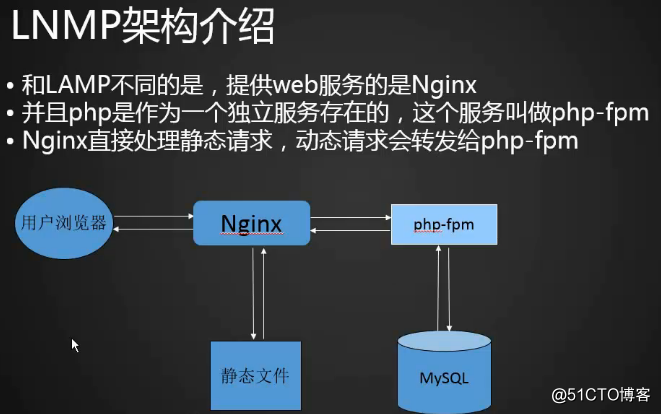
12.2 MySQL 安装
《 MySQL 安装》
(1)下载 Mysql,解压,挪动,
移除之前的LAMP的mysql
rm -rf /usr/local/mysql
rm -rf /etc/init.d/mysqld
cd /usr/local/src
wget http://mirrors.sohu.com/mysql/MySQL-5.6/mysql-5.6.36-linux-glibc2.5-x86_64.tar.gz
tar zxvf mysql-5.6.36-linux-glibc2.5-x86_64.tar.gz
mv mysql-5.6.36-linux-glibc2.5-x86_64 /usr/local/mysql
cd /usr/local/mysql
useradd mysql
mkdir /data/
./scripts/mysql_install_db --user=mysql --datadir=/data/mysql
cp support-files/my-default.cnf? /etc/my.cnf
cp support-files/mysql.server /etc/init.d/mysqld
vim /etc/init.d/mysqld
定义basedir和datadir
basedir= /usr/local/mysql
datadir=/data/mysql
启动mysql
/etc/init.d/mysqld start
加入开机系统服务
chkconfig?--add?mysqld?
chkconfig?--list
chkconfig??mysqld? on
service mysqld start
service mysqld stop
12.3 PHP 安装(上)
12.4 PHP 安装(下)
和LAMP安装PHP方法有差别,需要开启php-fpm服务
cd /usr/local/src/
wget http://cn2.php.net/distributions/php-5.6.30.tar.gz
tar zxf php-5.6.30.tar.gz
useradd -s /sbin/nologin php-fpm 添加用户
cd php-5.6.30
make clean 清掉之前的配置
yum install -y libcurl-devel 安装包
编译
./configure --prefix=/usr/local/php-fpm --with-config-file-path=/usr/local/php-fpm/etc --enable-fpm --with-fpm-user=php-fpm --with-fpm-group=php-fpm --with-mysql=/usr/local/mysql --with-mysqli=/usr/local/mysql/bin/mysql_config --with-pdo-mysql=/usr/local/mysql --with-mysql-sock=/tmp/mysql.sock --with-libxml-dir --with-gd --with-jpeg-dir --with-png-dir --with-freetype-dir --with-iconv-dir --with-zlib-dir --with-mcrypt --enable-soap --enable-gd-native-ttf --enable-ftp --enable-mbstring --enable-exif --with-pear --with-curl? --with-openssl
make && make install
cp php.ini-production /usr/local/php-fpm/etc/php.ini
cd /usr/local/php-fpm/etc/
vim /usr/local/php-fpm/etc/php-fpm.conf //写入如下内容,(参考https://coding.net/u/aminglinux/p/aminglinux-book/git/blob/master/D15Z/php-fpm.conf)
[global]
pid = /usr/local/php-fpm/var/run/php-fpm.pid
error_log = /usr/local/php-fpm/var/log/php-fpm.log
[www] #模块c池子名字
listen = /tmp/php-fcgi.sock
listen.mode = 666
user = php-fpm
group = php-fpm
pm = dynamic
pm.max_children = 50
pm.start_servers = 20
pm.min_spare_servers = 5
pm.max_spare_servers = 35
pm.max_requests = 500
rlimit_files = 1024
拷贝启动脚本
cp sapi/fpm/init.d.php-fpm /etc/init.d/php-fpm
chmod 755 /etc/init.d/php-fpm
chkconfig --add php-fpm
chkconfig php-fpm on
service php-fpm start
ps aux |grep php-fpm
12.5 Nginx 介绍
Nginx官网 nginx.org,最新版1.13,最新稳定版1.12
Nginx应用场景:web服务、反向代理、负载均衡
Nginx著名分支,淘宝基于Nginx开发的Tengine,使用上和Nginx一致,服务名,配置文件名都一样,和Nginx的最大区别在于Tenging增加了一些定制化模块,在安全限速方面表现突出,另外它支持对js,css合并
Nginx核心+lua相关的组件和模块组成了一个支持lua的高性能web容器openresty,参考http://jinnianshilongnian.iteye.com/blog/2280928
12.6 Nginx 安装
cd /usr/local/src
wget http://nginx.org/download/nginx-1.12.1.tar.gz
tar zxf nginx-1.12.1.tar.gz
cd /usr/local/src/nginx-1.12.1
./configure --prefix=/usr/local/nginx
make && ?make install
vim /etc/init.d/nginx //复制如下内容(参考https://coding.net/u/aminglinux/p/aminglinux-book/git/blob/master/D15Z/etc_init.d_nginx )
#!/bin/bash
chkconfig: - 30 21
description: http service.
Source Function Library
. /etc/init.d/functions
Nginx Settings
NGINX_SBIN="/usr/local/nginx/sbin/nginx"
NGINX_CONF="/usr/local/nginx/conf/nginx.conf"
NGINX_PID="/usr/local/nginx/logs/nginx.pid"
RETVAL=0
prog="Nginx"
start()
echo -n $"Starting $prog: "
mkdir -p /dev/shm/nginx_temp
daemon $NGINX_SBIN -c $NGINX_CONF
RETVAL=$?
echo
return $RETVAL
stop()
echo -n $"Stopping $prog: "
killproc -p $NGINX_PID $NGINX_SBIN -TERM
rm -rf /dev/shm/nginx_temp
RETVAL=$?
echo
return $RETVAL
reload()
echo -n $"Reloading $prog: "
killproc -p $NGINX_PID $NGINX_SBIN -HUP
RETVAL=$?
echo
return $RETVAL
restart()
stop
start
configtest()
$NGINX_SBIN -c $NGINX_CONF -t
return 0
case "$1" in
start)
start
;;
stop)
stop
;;
reload)
reload
;;
restart)
restart
;;
configtest)
configtest
;;
*)
echo $"Usage: $0 start|stop|reload|restart|configtest"
RETVAL=1
esac
exit $RETVAL
chmod 755 /etc/init.d/nginx
chkconfig --add nginx
chkconfig nginx on
cd /usr/local/nginx/conf/;
mv nginx.conf nginx.conf.bak
vim nginx.conf //写入如下内容(参考https://coding.net/u/aminglinux/p/aminglinux-book/git/blob/master/D15Z/nginx.conf)
user nobody nobody;
worker_processes 2;
error_log /usr/local/nginx/logs/nginx_error.log crit;
pid /usr/local/nginx/logs/nginx.pid;
worker_rlimit_nofile 51200;
events
use epoll;
worker_connections 6000;
http
include mime.types;
default_type application/octet-stream;
server_names_hash_bucket_size 3526;
server_names_hash_max_size 4096;
log_format combined_realip ‘$remote_addr $http_x_forwarded_for [$time_local]‘
‘ $host "$request_uri" $status‘
‘ "$http_referer" "$http_user_agent"‘;
sendfile on;
tcp_nopush on;
keepalive_timeout 30;
client_header_timeout 3m;
client_body_timeout 3m;
send_timeout 3m;
connection_pool_size 256;
client_header_buffer_size 1k;
large_client_header_buffers 8 4k;
request_pool_size 4k;
output_buffers 4 32k;
postpone_output 1460;
client_max_body_size 10m;
client_body_buffer_size 256k;
client_body_temp_path /usr/local/nginx/client_body_temp;
proxy_temp_path /usr/local/nginx/proxy_temp;
fastcgi_temp_path /usr/local/nginx/fastcgi_temp;
fastcgi_intercept_errors on;
tcp_nodelay on;
gzip on;
gzip_min_length 1k;
gzip_buffers 4 8k;
gzip_comp_level 5;
gzip_http_version 1.1;
gzip_types text/plain application/x-javascript text/css text/htm
application/xml;
server
listen 80;
server_name localhost;
index index.html index.htm index.php;
root /usr/local/nginx/html;
location ~ .php$
include fastcgi_params;
fastcgi_pass unix:/tmp/php-fcgi.sock;
fastcgi_index index.php;
fastcgi_param SCRIPT_FILENAME /usr/local/nginx/html$fastcgi_script_name;
/usr/local/nginx/sbin/nginx -t
/etc/init.d/nginx? start
netstat -lntp |grep 80
ps aux |grep nginx
测试nginx
curl localhost #默认虚拟主机
测试php解析
vim /usr/local/nginx/html/1.php
写入 <?php
echo "this is nginx!";
curl localhost/1.php
第十二章lnmp架构(下)
12.17Nginx负载均衡12.18ssl原理12.19生成ssl密钥对12.20Nginx配置ssl12.21php-fpm的pool12.22php-fpm慢执行日志12.23open_basedir12.24php-fpm进程管理12.25扩展 12.17Nginx负载均衡编辑配置虚拟主机文件?vim/usr/local/nginx/conf/vhost/load.c 查看详情
linux系统:第十二章:aws服务器x86架构安装配置mysql与mongodb
sudopasswdrootrootsurootcd/usr/local/chmod777/usr/local/上传文件到/usr/local下安装MongoDB(安装文件:链接:https://pan.baidu.com/s/1eZuuUaqBW_eQ7k6DkhSIgg提取码:fe0r)chmodu+x/etc/rc 查看详情
第十二章课下测试补交博客
第十二章课下测试补交博客 查看详情
高数(a)下第十二章
12.112.2 12.3 查看详情
第十二章----数组
importjava.util.Arrays;publicclassTest{publicstaticvoidmain(String[]args){//数组的定义//int[]a=newint[5];//inta1[]=newint[3];//int[]a2={2,4,6};int[]a=newint[4];boolean[]b=newboolean[4];char[]c=newchar[4];S 查看详情
第十二章软件包管理
第十二章、软件包管理本章内容?软件运行环境?软件包基础?rpm包管理?yum管理?定制yum仓库?编译安装软件运行和编译ABI:ApplicationBinaryInterfaceWindows与Linux不兼容ELF(ExecutableandLinkableFormat)PE(PortableExecutable)库级别的虚拟化:Linux:WINEWi... 查看详情
第十二章
一、变量的作用域(有效的使用范围)1、变量有2种 1.1成员变量(属性)声明在类的里面,方法的外面 &n 查看详情
“全栈2019”java第十二章:变量
...开发环境JDKv11IntelliJIDEAv2018.3文章原文链接“全栈2019”Java第十二章:变量下一章“全栈2019”Java第十三章:基本数据类型学习小组加入同步学习小组,共同交流与进步。方式一:关注头条号Gorhaf,私信“Java学习小组”。方式二:... 查看详情
第十二章:类的无参方法
第十二章:类的无参方法类定义类的方法类的方法必须包括:1.方法名称 查看详情
第十二章网络管理
一、ip地址管理hostnamectlset-hostnames1.test.comnmcligeneralhostnames1.test.comnmclidevicestatusnmclideviceshowens32nmtuinmclihelpUsage:nmcli[OPTIONS]OBJECTCOMMAND|helpOPTIONS-t[erse]terseoutput-p[retty]p 查看详情
第十二章随笔
第十二章,Android下综合项目介绍之一随着社会电子信息化的不断发展,人们在居家中实验的电器越来越多,由此带来的安全隐患也越来越多,为了减少电器的不合理使用带来的异常情况,由此带来的安全隐患也有了明... 查看详情
java第十二章继承笔记
Java第十二章 继承笔记一、使用继承: 1)方便修改代码 2)减少代码量二、super继承object类:super访问父类的无参构造;super指的是object的无参构造。 例:子类调用父类:super.属性/super.... 查看详情
javascriptdom编程艺术-学习笔记(第十二章)
第十二章1.本章是综合前面章节的所有东西的,一个综合实例2.流程:①项目简介:a.获取原始资料(包括文本、图片、音视频等) b.站点... 查看详情
第十二章存储之secret
1、Secret存在意义Secret解决了密码、token、密钥等敏感数据的配置问题,而不需要把这些敏感数据暴露到镜像或者PodSpec中。Secret可以以Volume或者环境变量的方式使用2、Secret有三种类型① ServiceAccount:用来访问KubernetesAPI,由Kuberne... 查看详情
第十二章springboot+mongodb(复杂查询)
简单查询:使用自定义的XxxRepository接口即可。(见 第十一章springboot+mongodb(简单查询))复杂查询:使用MongoTemplate以及一些查询条件构建类(BasicDBList、BasicDBObject、Criteria等)1、application.properties1#mongodbnote:mongo3.xwillnotusehost... 查看详情
第十二章笔记
类的无参方法学习本章用到的单词document:文档,文件display:展览method:方法vesrion:版本orient:东方,使适应parameter:参数since:自从,既然,因为 类的方法概述类是有一组具有相... 查看详情
第十二章-语义分析之数据流检查
参考:(1)javac后期需要重点阅读的类(2)Flow类注释解读 1、简介 1、语句的活跃性分析 2、异常检查 3、变量赋值 查看详情
第十二章(类的无参方法)
Java注释: //:单行注释 /**/:多行注释 /** */:JavaDoc注释 方法: 语法: 访问修饰符& 查看详情